Getting started
Sample Project
If you prefer sample projects over documentation, check out our Docutain SDK iOS Sample on Github.
Docutain SDK Dependencies
The Docutain SDK for iOS is available as XCFramework and CocoaPod. More distributions will soon be available.
Installation using XCFramework
The XCFramework can be downloaded here: Download
- Unzip the downloaded file and copy it to the project directory
- In XCode then add the XCFramework in the Build Target under "Frameworks, Libraries and Embedded Content"
- Add
import DocutainSdkin your source code at the places you want to use it
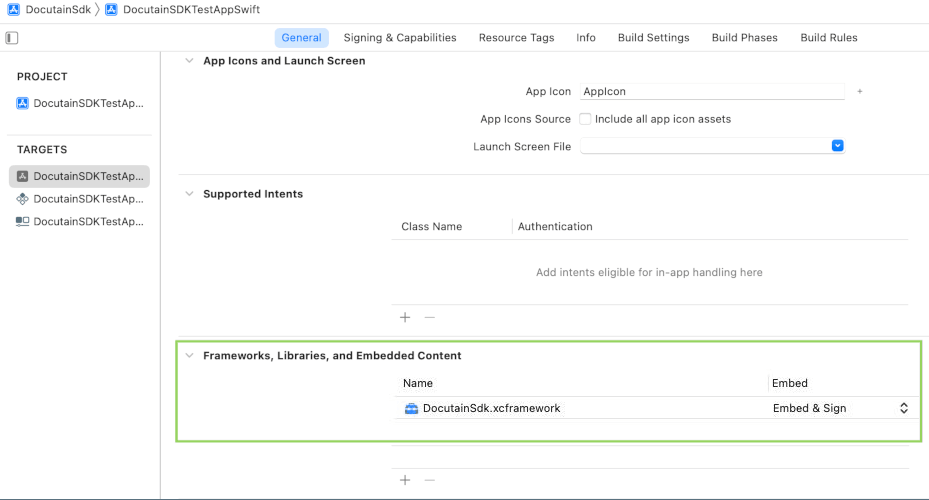
Installation using CocoaPods
Add the following line to your pods file:
pod 'DocutainSdk'