Getting started
Sample Project
If you prefer sample projects over documentation, check out our Docutain SDK Capacitor Sample on Github.
Docutain SDK Dependencies
The Docutain SDK for Capacitor is distributed through npm package.
- npm
- yarn
npm install @docutain/capacitor-plugin-docutain-sdk
yarn add @docutain/capacitor-plugin-docutain-sdk
Android Manifest
Memory settings
Your application will work with high-resolution images. To avoid OutOfMemoryError exceptions it is highly recommended to set android:largeHeap="true" in the <application> element of your AndroidManifest.xml file.
<application android:largeHeap="true" ...>
...
</application>
iOS Manifest
Camera Permission
If you want to use the document scanner, you need to specify the reason for requesting access to the camera as part of the NSCameraUsageDescription in the Info.plist. If you don't the app will crash.
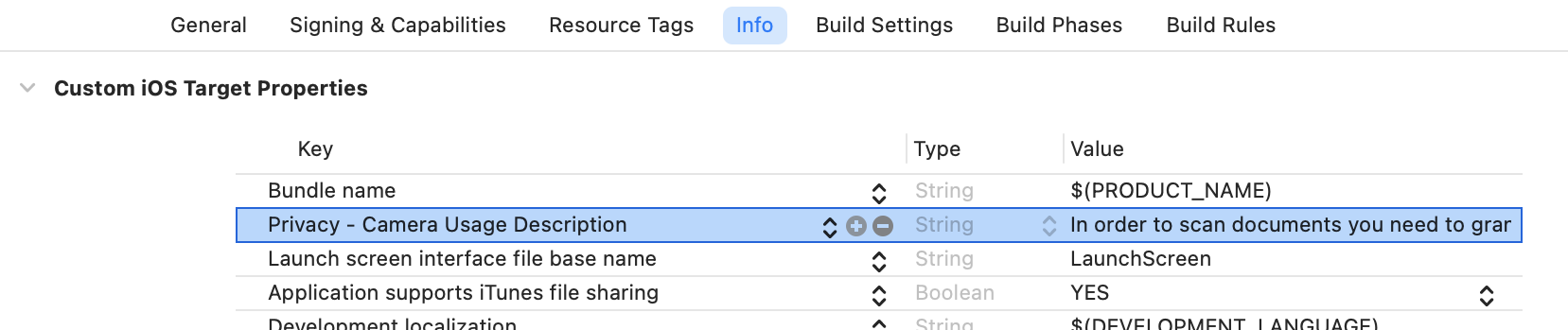
Prerequisites
Android
Set compileSdkVersion = 34 or higher in the variables.gradle file.
Set android.enableJetifier=true in the gradle.properties file.
Set Kotlin version to 1.8.10 or higher in the top level build.gradle file.
buildscript {
ext {
kotlin_version = '1.8.10'
}
repositories {
google()
mavenCentral()
}
dependencies {
classpath 'com.android.tools.build:gradle:8.0.0'
classpath 'com.google.gms:google-services:4.3.15'
classpath "org.jetbrains.kotlin:kotlin-gradle-plugin:$kotlin_version"
// NOTE: Do not place your application dependencies here; they belong
// in the individual module build.gradle files
}
}
apply from: "variables.gradle"
allprojects {
repositories {
google()
mavenCentral()
}
}
task clean(type: Delete) {
delete rootProject.buildDir
}